TGF Adventure Game Hidden Interface Tutorial
|
Author: | Skyler Hall
|
Submitted: | 17th November, 2005
|
Favourites: | 0 |
|
Genre: | Tutorial
| Downloads: | 402
|
|
Rated: |
|
|
Edited By Skyler Hall on 11/18/2005
Want to have an interface in your TGF adventure game that is hidden until needed? This tutorial explains how to do that (requires some knowledge of TGF). This tutorial needs no third-party TGF extensions, and should run with no problems in either CNC or MMF as well.
The controls of the inferface are similar to the verb-coin interface found in The Curse of Monkey Island. Click and hold the left mouse button over an object to bring up the interface. While still holding the mouse button, select the option you want and release (the options are triggered by releasing the mouse button over them; trying to click on them will cause the interface to dissapear as soon as you let go of the mouse button). Right clicking toggles the inventory window on and off (moving the mouse pointer off the window also closes it). Walking is just simply point and click.
The hidden.zip file contains:
-hidden.gam (a native TGF game file; requires TGF to open)
-tutorial.txt (a text file explaining the basic workings of the engine)
 Review This Download Review This Download
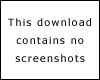

http://scurvy.adventuredevelopers.com/files/hidden.zip (64kb )
|
|
Is this worth a look? Let others know!  Favourite Favourite
|
 Author
Author
 Favourite
Favourite
 Reviews
Reviews
 Advertisement
Advertisement