TGF Adventure Game Scrolling Tutorial
|
Author: | Skyler Hall
|
Submitted: | 17th November, 2005
|
Favourites: | 0 |
|
Genre: | Tutorial
| Downloads: | 483
|
|
Rated: |
|
|
Edited By Skyler Hall on 11/17/2005
Tired of static one-screen rooms in your TGF adventure games, but don't like the look of simply centering the viewport on the character all the time? This tutorial explains how to implement proper scrolling into your TGF adventure games. It is pretty straightforward, requires no third-party TGF extensions, and should work with no problems in either CNC or MMF as well.
Contents of zip file:
-scrollingtutorial.gam (native TGF game file; requires TGF to open)
-tutorial.txt (a text file explaining the basic workings of the engine)
-screen.jpg (a screenshot with all of the basic elements labeled)
Have fun 
 Review This Download Review This Download
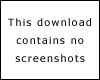
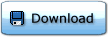
http://scurvy.adventuredevelopers.com/files/scrolltutorial.zip (72kb )
|
|
Is this worth a look? Let others know!  Favourite Favourite
|
 Author
Author
 Favourite
Favourite
 Reviews
Reviews
 Advertisement
Advertisement