Color Paint
|
Author: | >NzR<
|
Submitted: | 26th February, 2003
|
Favourites: | 0 |
|
Genre: | Adventure
| Downloads: | 633
|
|
Rated: |
|
|
Here comes my 2nd drawing program..
It's much better than the first one(W&B Paint)!  Oooh.. Oooh..
But it kinda sux, but anyway it has:
-three different brush shapes
-seven different colors
OK.. (Why do i say that all the time.. ?  ) )
 Review This Download Review This Download
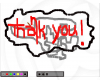

http://www.freewebs.com/atomsoft/Color Paint.zip (162kb )
Please Note: The server this files is hosted on does not allow direct linking, if you are having trouble downloading this file, right-click the URL and select Save Target As.
|
|

>NzR< Registered
Registered 08/11/2002
Points 1140
Is this worth a look? Let others know!  Favourite Favourite
|
 Author
Author
 Favourite
Favourite
 Reviews
Reviews
 Other Creations
Other Creations
 Advertisement
Advertisement