|
Posted By
|
Message
|

LittleGuy (Ecstasy Studios)

Registered
22/12/2002
Points
1497
|
31st July, 2003 at 10:26:14 -
I got MMF this morning and I can't figure out how to re-size frames in the active object animation editor.
Can anyone tell me how?
A Crusader for the LittleGuy's
Click Cell, a full fat community site, http://clickcell.tk
|

Isaac
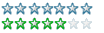
Registered
30/05/2002
Points
382
|
31st July, 2003 at 10:35:56 -
I never figured that out, exactly.
If I need to make an object smaller I take the selector, copy the entire picture (when your editing the picture itself) to your clipboard.
After that, go to the level editor and resize the object to make it smaller.
When that is done, hop back and edit the animation, and paste what you copied earlier.
It will ask you if you wish to make the field bigger. Say yes, and if will resize your pic into the exact proportions.
Hope this helps. Try it with a backdrop first to get the hang of it.
NOTE;
This is just to make an active object smaller than the default 32x32 pixels.
Mayhaps.
|

Shen
Possibly Insane 
Registered
14/05/2002
Points
3497
|
31st July, 2003 at 11:13:57 -
Control-W.
gone fishin'
|

Activ8games
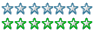
Registered
02/07/2003
Points
463
|
31st July, 2003 at 12:04:01 -
It took me a while to figure this out too. Just go to the objects menu and click enlarge canvas. It's all pretty easy to figure out from there.
Vote Quimby!!!
|

Pete Nattress
Cheesy Bits img src/uploads/sccheesegif
Registered
23/09/2002
Points
4811
|
31st July, 2003 at 14:25:35 -
or you can do the custom toolbar setup and just add it to the tools for every drawing command thingy.
www.thenatflap.co.uk
|

Isaac
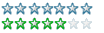
Registered
30/05/2002
Points
382
|
31st July, 2003 at 22:23:32 -
"Enlarge Canvas"?
Am I insane? How did I miss that after years of working with MMF?
I guess I'm just getting old. 
Mayhaps.
|

Assault Andy
Administrator
I make other people create vaporware
Registered
29/07/2002
Points
5661
     
|
1st August, 2003 at 02:03:52 -
And also, there is a crop feature which is better known to Tgfer's as "Shrink." I had an argument with this n00b about it, and he wouldn't accept it then he finally worked it out  . .
-Andy
Creator of Faerie Solitaire:
http://www.create-games.com/download.asp?id=7792
Also creator of ZDay20 and Dungeon Dash.
http://www.Jigxor.com
http://twitter.com/JigxorAndy
|

LittleGuy (Ecstasy Studios)

Registered
22/12/2002
Points
1497
|
2nd August, 2003 at 17:48:06 -
Thanx
But 10min of fidling about after i posted my question sorted things out 
I find new software (if it has loads of controls and features really hard and confusing to work with for a week then it seems like I've been using it all my life 
I gues I'm good at spoting new features and stuff
A Crusader for the LittleGuy's
Click Cell, a full fat community site, http://clickcell.tk
|
|
|
|
 Advertisement
Advertisement