|
Posted By
|
Message
|

Patrix

Registered
21/02/2008
Points
13
|
22nd July, 2016 at 22/07/2016 01:57:39 -
What takes up more memory, a large Backdrop or a lot of tiny backdrops?
n/a
|

Rick Cameron
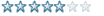
Registered
11/03/2012 08:45:25
Points
82
|
22nd July, 2016 at 22/07/2016 05:33:40 -
This is pure conjecture, but I'd say one large one is less intense, at least if you are talking about covering the same pixel area (ie 800x600 or whatever).
Basically, you've got the same amount of raw data (Pixels and their colours), but with lots of little ones you have the additional burden of whatever data the Backdrop object itself requires, over and above a single instance of said backdrop.
I am, however, no expert. I would wonder if there would be any noticeable memory difference anyway?
n/a
|

Airflow
imafirinmahlazr
Registered
24/09/2003
Points
-197
   
|
23rd July, 2016 at 23/07/2016 03:21:11 -
It depends on what the final image is. If you use the same tiny backdrop 16 times for example, and each is 16x16 pix, you save 92160 bits of 24bit color information. If every tile is a separate picture, the tiles take up more space because of what Rick said. The most apparent example of which is needing to store {x,y} information for each tile, but you could also consider the backdrop properties, and the memory required to identify separate backdrop objects. {x,y} information alone isn't much, but for 10x10 tiles it's 3200 bits on an x86 machine.
For the specifics on what's going on, read about memory usage of class instances in objective programming.
Good question     
n/a
|

Patrix

Registered
21/02/2008
Points
13
|
24th July, 2016 at 24/07/2016 21:22:52 -
Thanks for the input.
n/a
|

AndyUK
Mascot Maniac
Registered
01/08/2002
Points
14587
   
|
28th July, 2016 at 28/07/2016 03:37:43 -
Also if the large backdrop is something that started off as 16x16 and was resized to something much larger at runtime (an active object usually), it takes up less memory than something that started off as a large object.
I use this for invisible objects when I can to save memory.
.
|

UrbanMonk
BRING BACK MITCH
Registered
07/07/2008
Points
49768
         
   
|
28th July, 2016 at 28/07/2016 18:30:33 -
If the backdrops are on layer 0 they all get copied to a new backdrop buffer anyway, so it shouldn't matter how you do it.
If they're on layers above that one though they're managed like active objects, or very similarly at least.
Pasted backdrops also work differently since they can be deleted at runtime.
n/a
|
|
|
|
 Advertisement
Advertisement