|
Posted By
|
Message
|

Ben Warren

Registered
08/04/2007
Points
558
|
27th December, 2013 at 27/12/2013 08:29:08 -
How do I link a standard counter object to a player score in Multimedia Fusion 2? And the same again for a value from a Global Value. Obviously I know I could create a string of events per decimal unit to link them, but there must be an automated function to just link the two somewhere and save me the effort right? I seem to recall the Games Factory had an automatic display for counters linked to scores - and could visualise them as bars. That functionality seems to be tucked away somewhere in MMF2. Any help offered would be appreciated guys and gals.
n/a
|

Rick Cameron
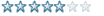
Registered
11/03/2012 08:45:25
Points
82
|
27th December, 2013 at 27/12/2013 08:49:14 -
I get the feeling you aren't just talking about having an "Always" event to keep the counter displaying the player score?
Or, Always - Set Counter to GLOBAL VALUE A
...
To be honest, I've never really used the built in lives or such. I've always just done up my own counters for values like this.
n/a
|

Ben Warren

Registered
08/04/2007
Points
558
|
27th December, 2013 at 27/12/2013 09:04:36 -
My game has a LOT of global values (RPG effectivly) and I wanted to take currency out of the equation and use the otherwise redundent score value for it
n/a
|

Ben Warren

Registered
08/04/2007
Points
558
|
27th December, 2013 at 27/12/2013 09:09:52 -
Is there a similar way to link the always and score values is basically what I am saying (in a very round about manner) and to display that counter as a progress bar
n/a
|

Ben Warren

Registered
08/04/2007
Points
558
|
27th December, 2013 at 27/12/2013 09:52:46 -
AAAAAAH I'm a fool - you can set score in the same manner as a GV! - But still no clue on bar visuallisation.
n/a
|

Rick Cameron
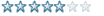
Registered
11/03/2012 08:45:25
Points
82
|
27th December, 2013 at 27/12/2013 10:36:57 -
I think in the properties of the counter object there is a display option?
Properties-> Settings subheading, Display options at the bottom, Type:
Numbers, Vert Bar, Horiz. Bar, Animation, Hidden.
n/a
|

Ben Warren

Registered
08/04/2007
Points
558
|
27th December, 2013 at 27/12/2013 10:42:11 -
I can only see:
Visable at Start
Display as Background
(Background Options)
(Effect Options)
Anti-aliasing
n/a
|

Rick Cameron
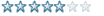
Registered
11/03/2012 08:45:25
Points
82
|
27th December, 2013 at 27/12/2013 10:45:34 -
One more tab to the left. As far as I can tell, you are in Properties -> Display Options tab
If you go Properties -> Settings Tab (leftmost), then take a look down the bottom.
n/a
|

Ben Warren

Registered
08/04/2007
Points
558
|
27th December, 2013 at 27/12/2013 13:19:16 -
Evidently I am an idiot - thanks for the help. Just learning the ins and outs of MMF2 after years on GFPro. Never start a game on a new engine at 3am!
n/a
|

s-m-r
Slow-Motion Riot
Registered
04/06/2006
Points
1078

|
27th December, 2013 at 27/12/2013 13:31:11 -
...And don't forget to change the qualities of the counter to the settings you want. Set the minimum value to 0, and then the maximum value to the max HP or whatever of your characters.
n/a
|

Rick Cameron
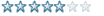
Registered
11/03/2012 08:45:25
Points
82
|
27th December, 2013 at 27/12/2013 22:48:25 -
Ben, 3am is the -best- time to start constructing new things.
If it makes you feel better it took me a solid 30 minutes yesterday to figure out how to add additional directions to Active animations over and above the standard 4. Turns out there's a slider right underneath the thing I was staring at...
>.>
n/a
|
|
|
|
 Advertisement
Advertisement