|
Posted By
|
Message
|

Disthron

Registered
08/02/2005
Points
1101

|
28th October, 2010 at 10:15:48 -
Hi everyone,
I've been working on a game and I've noticed recently that whenever I go from the over-world map frame to the mail levels it takes a long time to transition. And I'm afraid that some people will think the game is frozen when it hasn't. So I was wondering if and how you could do a loading screen. So that people will know that the game hasn't frozen.
"Oh, my god! A lightning monster just ripped out this poor woman's eyes, and your mocking her shrubbery!" - The Spoony One
|

nim
Registered
17/05/2002
Points
7234
|
28th October, 2010 at 10:25:11 -
I don't think it's possible to have a loading progress bar (like, a real working one) but you could probably load an external MMF app (that displays an animated "Loading" message) with the subapp object. Give that a try?
//
|

Disthron

Registered
08/02/2005
Points
1101

|
28th October, 2010 at 10:35:07 -
An external app, like a seperat .exe file? Can I make it another frame instead? I've never used the subapp extension. Also, wouldn't that just bring up a pop up window what if the player is running it at full screen?
"Oh, my god! A lightning monster just ripped out this poor woman's eyes, and your mocking her shrubbery!" - The Spoony One
|

Don Luciano
Heavy combat pancake
Registered
25/10/2006
Points
380

|
28th October, 2010 at 10:53:09 -
You can make a loading string, but be sure to put it before the loops load. bellow the loop event so the screen refresh.
You can make a loading bar with active object and scale x or animation frame, set scale x to (max)*(step/maxstep)
 Edited by Don Luciano Edited by Don Luciano
Code me a sausage!
|

nim
Registered
17/05/2002
Points
7234
|
28th October, 2010 at 13:35:54 -
Originally Posted by Disthron
An external app, like a seperat .exe file? Can I make it another frame instead? I've never used the subapp extension. Also, wouldn't that just bring up a pop up window what if the player is running it at full screen?
I meant that you could use the subapp object to load another MMF app inside your game, but I just tried this myself and it didn't work (the loading message froze just like the main game while loading). I suppose the best you can do would be to display a "Loading" message before your "Go to frame.." action.
//
|

columbo borgi :C
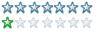
Registered
07/12/2003
Points
196

|
28th October, 2010 at 14:25:59 -
just before you jump to the map frame, make a "loading" string appear on the screen. i think its quite okay for that
:C
|

Disthron

Registered
08/02/2005
Points
1101

|
28th October, 2010 at 23:01:22 -
Thanks for the advice everyone. I think I'll just through up a loading graphic like some people have suggested. Maybe the ability to put in a proper loading screen should be in MMF3? I mean now that it has flash and soon the iPod people seem to be making bigger games for it.
What do you thing?
"Oh, my god! A lightning monster just ripped out this poor woman's eyes, and your mocking her shrubbery!" - The Spoony One
|

UrbanMonk
BRING BACK MITCH
Registered
07/07/2008
Points
49768
         
   
|
29th October, 2010 at 03:31:41 -
Um, you can make a proper loading screen. If the over-world map frame is loaded externally then specify a space to break out of the loop and update the progress bar, then go back to loading again.
However, if the over-world map is already part of the frame then I'm afraid you're stuck since that bit is loaded by the mmf runtime.
n/a
|
|
|
|
 Advertisement
Advertisement