Vitalize Arcade Creator is completed
|
Author: | Cafelite
|
Submitted: | 12th July, 2002
|
|
Views: | 6044
| Rated: |
|
|
I would like to announce that Vitalize Arcade Creator is complete and ready. The
Arcade Creator is very nifty and clever. It’s very simple to understand, the example is easy to follow, and most of all. IT’S FUN!
NO KNOWLEDGE OF CGI, PHP OR ASP IS NEEDED!!!
http://cafelite.com/modules.php?name=News&file=article&sid=534&mode=0&order=0&thold=0
You have to sign-up to experience this wonderful offer.
After you login:
1: Visit http://www.cafelite.com/vitalize.php?frame=edit or click EditArcade from the Member menu.
2: Click Add New Arcade and apply game information. Then click to submit.
3: Record password and download the example file it provides you.
4: Open the example file to the second frame and place your password in the string that says, Enter Your Password Here (Check and delete spaces before and after the string). Insert your game in the first frame. Use the Player 1 Score Control to store value score value globally to the next frame
5: Go back to the Arcade Creator and click Edit Arcade and then click the note pad image next to the arcade name.
6: Save the Game into an Internet Application and upload it within the Edit Arcade section (Browser button next to play)
7: Configure your arcade to your desire. Go back to edit arcade and click to middle icon next to the note pad to view your work.
8: If everything goes well. You should be able to submit scores to that online Arcade table.
9: If you are having any problems please e-mail
10: If you hate me, just don't bother 
Features:
Add Infinite Arcades
Edit Score Boards
Upload CCN files
MMF/TGF Score Submission example.
Allows editing of Vitalize Plug-in:
Width
Height
BackGroundColor
Taskpriority
ProgressBarBorderColor
Allows editing of the Score Boards:
TableBorderColor
TableFirstColor
TableSecondColor
Allows client to add a html header and footer to match any web site template.
|
|

Cafelite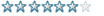 Registered
Registered 02/01/2002
Points 104
|
 Author Info
Author Info
 Advertisement
Advertisement