HeliBot (engine demo)
|
Author: | MitchHM
|
Submitted: | 21st April, 2007
|
Favourites: | 0 |
|
Genre: | Puzzle
| Downloads: | 420
|
|
Rated: |
|
|
HeliBot - Engine Demo
This is a one level engine demo, just to get some feedback about how the game plays so far. The goal of the game is getting your robot to the end of the level, by using your Heli to drop boxes and mold the level to your needs. There's an unlimited supply of boxes in this demo, so it isn't a puzzle yet. This is just to play around with the engine, and see it it all works well. Thanks in advance...
Character-Mode:
Jump: Shift
Move: Arrow Keys
Go to Heli-Mode: H
Punch: Control
Crouch Down: Key Down
Heli-Mode:
Go to Character-Mode: C
Drop box: Space
Select box: 1-2-3-4
 Review This Download Review This Download
  

http://www.klikacademy.com/cc/Mitch/HB.rar (400 kb )
|
|

MitchHM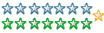 Registered
Registered 23/03/2007
Points 501

Is this worth a look? Let others know!  Favourite Favourite
|
 Author
Author
 Favourite
Favourite
 Reviews
Reviews
 Other Creations
Other Creations
 Advertisement
Advertisement