FAST Objects without skipping pixils TUTORIAL
|
Author: | Adam Bell
|
Submitted: | 26th May, 2002
|
Favourites: | 0 |
|
Genre: | Miscellaneous
| Downloads: | 366
|
|
Rated: |
|
|
This is a tutorial on making objects move in pixils for speed but yet when they hit an obstacle they will stop immidiatly and not go through it at all! So basically... You have the RED BLOCK, and you want him to move down 5 pixels always to make it look like its going fast... But when it hits the obstacle it will go through 5 pixels or something like that right? Well no in this tutorial! This is a ziped CCA file (CLICK AND CREATE) and you need Marcello's Fast Loop for this! But yes... You could even move at the speed of 1000 pixels at a time and still stop at the obstacles at the bottom of the screen! I hope this helps some of you klikers out there!
 Review This Download Review This Download
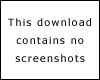

http://syntesis.ath.cx/host/rage/Tutorial/FastMoveNoSkip-Tutorial.zip (5.13 KB )
|
|
Is this worth a look? Let others know!  Favourite Favourite
|
 Author
Author
 Favourite
Favourite
 Reviews
Reviews
 Other Creations
Other Creations
 Advertisement
Advertisement