|
Posted By
|
Message
|

Mark McCauley

Registered
18/02/2009
Points
291
 
|
Yep I had a quick bash and I did like it- Great effects as well.
now for some hopefully helpful suggestions for a tiny niggle, I encountered
(I know I rushed it, downloaded,and spent only a few minutes only on it, and know that in time
I will realise Im impatient and rush about too much and dont take time to read instructions and such but i was just too keen to jump into this game  ) )
1. when the old wizard appears I was too engrossed in the actual screen play area to realise he was talking to me (via little textbox)and it confuzzled my too-eager senses to move anywhere, clicking loads of buttons trying to move, lol, and missed his little speech, but now i know how foolish I was in my haste and to save anyone else from the solitary embarrasment of themselves
I propose that you conjure up a
'flashing-colourful-eye-catching-box-around-the-text-area-when-the-text-is-first-displayed ' spell to draw the players immediate attention to the text area  ok ? ok ?
2.I reconfigured the keyboard keys heheh to erm the numpad numbers, ie 1-combo1 2-combo2 etc and the old wizard confused me again as he said to cast fireballs press up, up ,fire, lol after doing some mad little dance northwards and stubbing toes on rocks , I eventually slowed myself down a tad and made sense of how to cast the fireball and healing : yay me -well, Its a good learning curve and games that teach you as you go along are certainly the way to go . so If it were me programming id say something like this-
If etc and so on,
then
textboxtext$="Old Wizard says to do this press,"+ str$(selectedcontrolconfigurationkeyup)+ str$(selectedcontrolconfigurationkeyup)+ str$(selectedcontrolconfigurationkeyfire1)+ " ,or else youll look pretty stupid."
Lol Im sorry you had to encounter one of my mad raves chaps  til next time keep smiling til next time keep smiling
http://www.reddwarf.co.uk/forum/messages.cfm?threadid=44227736-C46F-AC56-02EBA05285818C14
|

Mark McCauley

Registered
18/02/2009
Points
291
 
|
now to configue me desktop settings to shrink to fit to wholescreen , plug me sound in, reconfigure the keys and try the game again, wish me luck
http://www.reddwarf.co.uk/forum/messages.cfm?threadid=44227736-C46F-AC56-02EBA05285818C14
|

Mr_Tom
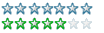
Registered
01/12/2007
Points
389
|
yeah we do need to change how the combo buttons are referred to. it is easier on consoles where everyone has the same joypad type with letters of symbols on the buttons but on PC joypads the buttons have numbers on but different brands place the numbers differently on the pad. We'll probably just use letters like on a Xbox controller or something.
n/a
|
| |
|
 Project Forums
Project Forums
 Advertisement
Advertisement