|
Posted By
|
Message
|

Kokocipher
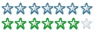
Registered
03/06/2008
Points
439
|
how do you make a pause menu ?
http://blog.kokoarcade.com
|

Hermes
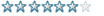
Registered
27/04/2006
Points
123
|
Well, making a pause menu can be done in all sorts of ways. It really depends on how you want the menu to work, what you want in it, and most importantly: what kind of game it goes with.
My pause menu will work with Up and Down button scrolling, main menus and sub menus, and status changes.
Pretty much the easiest way to get started is to make the background for the menu. Get the space you'll need out of it that way. If you want a lot of options, then changeable sub-menus are the way to go. If there's not a lot you want, then stick to one screen. Hell, there are some games out there that have so few options, the pause screen takes up maybe one side of the screen, let alone the whole screen. My pause menu in particular will take up the whole screen (and yes, it does look a little cluttered).
If you want coding specifics, just let me know!
http://www.voice123.com/lukenoel
My voice is there.
http://www.mypsace.com/hermesrockstar
My music is there.
Good lord, I haven't updated those in YEARS.
|

BeamSplashX
Eliminator
Registered
17/06/2003
Points
2330
  
|
I'd like to know!
Oh! My god.
|

Hermes
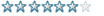
Registered
27/04/2006
Points
123
|
Well I have it configured so that when you press a certain button (deemed the 'Menu' button) it changes one of the menu's flags from off to on. While the flag is 'on', the menu screen pops up and displays the available options. While the flag is 'off', those options cannot be used (this is to prevent scrolling and activating when not wanted).
So so far we have the following:
-Flag 1 is ON
---Menu is active
-Flag 1 is OFF
---Menu is inactive
-'Menu' button is pressed
--Set Flag 1 to ON
For the scrollable options, I have it set so that you can scroll up or down to the highest and lowest available options. It's so far bug-free.
Here's the general idea:
-Flag 1 is ON
+Button 'Down' is pressed
+Option Highlighted < (number of options minus 1)
+Only one action when event loops
---Set Option Highlighted to Value(Option Highlighted) + 1
This makes it so that if you press the down button and you don't have the lowest option highlighted, it scrolls down to the next option. The same would go for scrolling up, but instead of adding to the variable, you'd subtract from it.
Here's how that oughta look:
-Flag 1 is ON
+Button 'Up' is pressed
+Option Highlighted > 0
+Only one action when event loops
---Set Option Highlighted to Value(Option Highlighted) - 1
Then you set it so that when the variable "Option Highlighted" is a certain value, you highlight the equivalent option.
-Option Highlighted = 0
---Set animation of (Continue Option) to "Active"
---Set animation of (Weapons Option) to "Inactive"
---Set animation of (Exit Option) to "Inactive"
...and so on and so forth.
Don't forget to change the animations back to their 'inactive' states if they aren't being highlighted.
Then you just set it so that if they hit the action button on a certain option, it performs the action. I'm pretty sure you could figure that one out on your own. 
Good Luck!
http://www.voice123.com/lukenoel
My voice is there.
http://www.mypsace.com/hermesrockstar
My music is there.
Good lord, I haven't updated those in YEARS.
|

BeamSplashX
Eliminator
Registered
17/06/2003
Points
2330
  
|
Thanks!
Oh! My god.
|
| |
|
 Project Forums
Project Forums
 Advertisement
Advertisement