|
Posted By
|
Message
|

DSH:FGFV
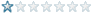
Registered
29/06/2004
Points
6
|
11th July, 2004 at 19:32:41 -
In the TGF animation editor thing, when your making animation directions, and you hit rotate to create other directions,then whenever you go to the left (if you started with the direction right) then it will kind of jump to the left animation, It won't just turn around, how do you fix this?
I donut care, Phizzy.
|

RapidFlash
Savior of the Universe
Registered
14/05/2002
Points
2712
|
11th July, 2004 at 19:35:49 -
Um... change the hotspot? I don't really know, what do you mean by "it will kind of jump to the left animation"?
http://www.klik-me.com
|

DSH:FGFV
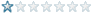
Registered
29/06/2004
Points
6
|
11th July, 2004 at 19:40:41 -
It doesn't just turn around, it kinda' flips over to a different position.
Changing the hot spot might work...
I donut care, Phizzy.
|

DSH:FGFV
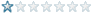
Registered
29/06/2004
Points
6
|
11th July, 2004 at 19:42:18 -
Whay does it say:
Name:
DSH:FGFV
My name is Blingboy!
I donut care, Phizzy.
|

ChrisB
Crazy?
Registered
16/08/2002
Points
5457
|
11th July, 2004 at 20:07:03 -
Um, do you mean when you're actually playing the game, and turn from right to left?
n/a
|

Hernan

Registered
04/03/2003
Points
707

|
12th July, 2004 at 15:51:17 -
"It doesn't just turn around, it kinda' flips over to a different position. "
uhh, do you mean the picture is upside down? Because when you hit the rorate button, the right picture will be upside down. In that case press the reverse vertically button
This space is for rent
|

Airflow
imafirinmahlazr
Registered
24/09/2003
Points
-197
   
|
17th July, 2004 at 08:01:28 -
I know that glitch.
When you hit the little loop symbol in the animation editor, it automatically creates animations for all
32 directions. But some times TGF rotates the sprite
wrong, and the directive animation frame for each picture is wrong.
And you can't fix it! X)
n/a
|

Digital Dream software

Registered
24/04/2003
Points
278
|
19th July, 2004 at 16:59:16 -
I know exactly what you mean. You cant really fix the problem unless you just copy the frames and flip them individually. When tgf does it for you it makes the character seem to flip on to its side, meaning that it can become stuck onto other objects etc... i find this a problem becasue i cant actually program very well, although some of my graphics can be really good, if i may say so myself!!!!
*DiGiTaL DrEaMs*
|

Klikmaster
Master of all things Klik
Registered
08/07/2002
Points
2599
   
|
19th July, 2004 at 23:03:58 -
he said when you "go left" it "jumps to the left animation", it doesn't sound like he's talking about a glitch, i think he means, when playing the game and you press left, the animation instantly changes to the left animation, rather than going through the other directions to make it look like the player is turning. If you are looking for this answer, maybe try the direction calculator extension: http://www.clickteam.info/extensions/extview.php?id=185
n/a
|

BBalazs

Registered
10/07/2004
Points
41
|
20th July, 2004 at 04:19:29 -
Klikmaster, no, that's not what he means. The same thing happened to me often - and I know the solution. Shall I bother to tell him?
n/a
|

defenestrator
Old
Registered
12/07/2003
Points
724
|
21st July, 2004 at 12:16:16 -
Well, to answer the original question, if you want to see a more gradual turn from one direction to another, rather than just instantly facing the new direction, I would suggest the following:
Make an invisible detector object. Set its position to always be at 0,0 from your other object (the one you want to turn). Also, set its direction to always face whatever you want the other object to face when it's done turning.
Make two events:
If the direction of the detector is less than or equal to the direction of the other object + 16, and the direction of the detector is not equal to the direction of the other object, then add 1 to the direction of the other object.
If the direction of the detector is greater than the direction of the other object -16, and the direction of the detector is not equal to the direction of the other object, then subtract 1 from the direction of the other object.
What this should do is turn the object a little to the left if the desired direction is less than or equal to a 180 degree turn to the left, or a little to the right if the desired direction is less than a 180 degree turn to the right. Of course, this will all happen very quickly, so you might want to insert some "every..." timer events in there to slow things down.
n/a
|

ChrisB
Crazy?
Registered
16/08/2002
Points
5457
|
21st July, 2004 at 13:37:37 -
Alternatively, use Direction Calculator which has a 'turn towards' action and a 'direction from x/y to x/y' expression
n/a
|

David Newton (DavidN)
Invisible
Registered
27/10/2002
Points
8322

|
21st July, 2004 at 19:31:28 -
I have a feeling people are overcomplicating things...
I _think_ that what you mean is that the object doesn't just turn around, but instead "jumps" a distance to the left when you turn. You need to set the hot spot of the object to the centre in both frames (or at least to the same position). The hot spot acts as an origin point for the display of the object, and you can move it by selecting Show>Hot Spot in the Picture Editor.
http://www.davidn.co.nr - Games, music, living in America
|

defenestrator
Old
Registered
12/07/2003
Points
724
|
22nd July, 2004 at 01:06:13 -
I think maybe this guy's never going to come back and read any of this anyway.
n/a
|

Noyb

Registered
31/05/2004
Points
1117

|
22nd July, 2004 at 16:14:54 -
DSH:FGFV - Active: 213 hours, 6 minutes and 37 seconds ago
"Omg. Where did they get the idea to not use army guys? Are they taking drugs?" --Tim Schafer on originality in videogames
|
|
|
|
 Advertisement
Advertisement