|
Posted By
|
Message
|

Flava

Registered
30/07/2002
Points
684
    
|
13th April, 2004 at 17:21:03 -
Okay when I have problems with TGF, I usually fix them.. But I haven't got the slightest idea on this one. I recently trashed my computer and had to re-install TGF. During making my game - I wanted to change the Animation Speed of one of my sprites. And to do that, I have to move the lever left + right .etc. When I opened the animation editor, the default anim speed was 100. So I moved the lever left to make it 50 - but the number was still 100 - no matter what I do, it stays on 100. I closed the editor, went back in, still 100.
I've tried restarting my PC, re-installing TGF, everything - still won't work..
I use windows XP pro and have TGF Ver 1.04 (32 Bit) - so if you could help me, that would be great. Thanks 
- Joe
This is a signature. Have this one on me.
|

Pete Nattress
Cheesy Bits img src/uploads/sccheesegif
Registered
23/09/2002
Points
4811
|
13th April, 2004 at 17:30:15 -
try and update it to v1.06... if memory serves this is a fairly common bug so it should be easy to find a fix.
www.thenatflap.co.uk
|

Flava

Registered
30/07/2002
Points
684
    
|
13th April, 2004 at 17:32:12 -
kk thanks - I think I might have actually updated it before I trashed my PC - meaning it worked.. Must have just forgot :S Thanks 
This is a signature. Have this one on me.
|

StillUsesTGF
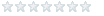
Registered
17/04/2004
Points
3
|
17th April, 2004 at 08:48:12 -
I have this problem too...it's a glitch caused by Windows XP. Upgrading TGF to version 1.06 won't fix the problem, unfortunately. There is a patch out there somewhere, but I've never been able to find it. If someone around here knows where it can be downloaded, please let us know. I've already asked people on the Clickteam message boards, and nobody there remembers where the patch can be found. They just give me a stupid answer like "you should try using MMF, you won't have that problem" or "just downgrade to Windows 98." (Haha good one.)
1 + 1 = 0 + (5 - 3)/2 + 8/8
|

Cybermaze

Registered
03/04/2003
Points
853
|
17th April, 2004 at 10:07:49 -
I have TGF 1.06 and do not seem to have that problem ... odd ... I dont use TGF any more as I got MMF, I just use TGF for reference if someones asking a question ...
If you knew, I would have to kill you...
|

StillUsesTGF
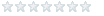
Registered
17/04/2004
Points
3
|
17th April, 2004 at 17:19:20 -
It's not related to the version of TGF, it's the OS. Most people I've talked to say XP is the cause. So if anyone knows where the patch is, speak up please.
1 + 1 = 0 + (5 - 3)/2 + 8/8
|

Evil Monkey

Registered
08/12/2002
Points
598
|
17th April, 2004 at 19:06:59 -
A patch? For TGF? Ho ho, they don't make patches for TGF anymore. 
Project Progress:
1.: Droid Runner (5% Complete)
Finishing Up Game Engine
|

StillUsesTGF
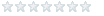
Registered
17/04/2004
Points
3
|
18th April, 2004 at 05:19:14 -
Obviously...but you can still find plenty of old patches out there. Google hasn't helped me find the one I need, though.
1 + 1 = 0 + (5 - 3)/2 + 8/8
|

Cybermaze

Registered
03/04/2003
Points
853
|
19th April, 2004 at 16:38:26 -
Ah, well sorry ... I did not make myself clear enough  I dont have problems with TGF even though I use it on Windows XP. Its version 1.06 ... havent done anything special so dont ask me why it works for me ... I simply dont know ... there must be a solution though ... I dont have problems with TGF even though I use it on Windows XP. Its version 1.06 ... havent done anything special so dont ask me why it works for me ... I simply dont know ... there must be a solution though ...
If you knew, I would have to kill you...
|
|
|
|
 Advertisement
Advertisement