|
Posted By
|
Message
|
![]()
eyeangle

Registered
12/06/2003
Points
1683
|
6th March, 2004 at 03:25:19 -
My networking dosn't seem to work. It says:
\\Family (other computer name) is not accessible. You might not have permission to use this network resource. Contact the administrator of this server to find out if you have access permissions. The network path was not found.
And yet it says at the bottom right corner of the screen "Local Area Connection Speed 100.0Mbps"
Why can't I connect to the other computer?
theonecardgame.com
|

Klikmaster
Master of all things Klik
Registered
08/07/2002
Points
2599
   
|
6th March, 2004 at 07:00:21 -
You can't access the other computer like that!
Go to "my network places" (in win xp, not sure about others) it should show your shared documents (what all networked computers can access.
If you want to share a folder on your comp with another comp on the network right click any folder on your comp and choose "sharing and security..." and use the options there.
n/a
|

Pete Nattress
Cheesy Bits img src/uploads/sccheesegif
Registered
23/09/2002
Points
4811
|
6th March, 2004 at 07:02:41 -
tell more, tell more. what kind of network do you have, for instance (e.g. 10/100), has it been working before, etc, etc?
and you have to love windows error messages. first it tells you that you can't access it, then that it doesn't even exist 
www.thenatflap.co.uk
|
![]()
X_Sheep
I had a custom rating before it was cool
Registered
01/03/2004
Points
1313
  
|
6th March, 2004 at 07:59:31 -
Keyboard Error. Press Enter to continue 
"And yet it says at the bottom right corner of the screen "Local Area Connection Speed 100.0Mbps""
I think that speed is specified by the network itself.
a/n
|

Mr Coffee
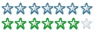
Registered
04/09/2003
Points
440
|
6th March, 2004 at 17:18:13 -
Well, you don't have permission like the error message says. You have to share the folders like Klikmaster described.
99 percent chance that the above post is 100 percent correct.
|
![]()
eyeangle

Registered
12/06/2003
Points
1683
|
6th March, 2004 at 20:23:21 -
Almost there...
How do you turn on and off the Zonealarm on a computer?
theonecardgame.com
|

Mr Icekirby

Registered
18/12/2003
Points
846
|
6th March, 2004 at 21:14:33 -
zone alarm? do you perhaps run a firewall?
Mr Icekirby says so!
OBEY ME!
|

Rycon

Registered
20/09/2002
Points
996
|
6th March, 2004 at 21:45:14 -
Theres the problem right there, closing the application should fix it, that or you will need to mess with the options and allow the IP addresses of your network to access your computer freely. For example, IF your local IP address is 192.168.1.100, you will need to let an IP range of 192.168.1.100 - 192.168.1.10* (The * repesents the number of computers on the network) access your computer. That or ZoneAlarm has a nice little button that says "Allow other users to share my files and printers"
We are the music makers, we are the dreamers of dreams...
|
|
|
|
 Advertisement
Advertisement