|
Posted By
|
Message
|

EleXor

Registered
21/01/2003
Points
269
|
18th September, 2003 at 12:38:23 -
Is there any way to compare number like if number is between 1 - then display text blah . Anyway / extension? Man... i need this for my rpg. Yikes, there is few skills such as thieving 
n/a
|

Kris
Possibly Insane 
Registered
17/05/2002
Points
2017
|
18th September, 2003 at 13:08:07 -
counter >= minimum
+ counter <= maximum
Is that what you mean...? I can't quite understand your question
"Say you're hanging from a huge cliff at the top of mt. everest and a guy comes along and says he'll save you, and proceeds to throw religious pamphlets at you while simultaniously giving a sermon." - Dustin G
|

Martin B. Jepsen
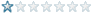
Registered
18/05/2003
Points
7
|
18th September, 2003 at 14:07:00 -
Yes, that is possible. To find out if a counter or any other number is between 1 and 20, write theese conditions and events :
( to use this example, you need a counter and a string )
Start of Frame
- Set "Counter" to Random( 50 )+1 ( this can be
changed to anything else )
"Counter" <= 20 + "Counter" >= 1
- Display alterable string
( this event should beplaced under the "String"
object )
- Set alterable string to "x"
( this event should be
placed under the "String" object, and you should
replace the x with the text you want to show when
the counter is between 1 and 20 )
NB !
Conditions is written in Underlined text
Events is written in Bold text
Extra notes is written in Italic text
Best regards
Martin B. Jepsen
|

Martin B. Jepsen
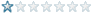
Registered
18/05/2003
Points
7
|
18th September, 2003 at 14:16:55 -
I made a little mistake on one of the conditions, here is the right version :
Start of Frame
- Set "Counter" to Random( 50 )+1
( this can be changed to anything else )
NB !
Conditions is written in Underlined text
Events is written in Bold text
Extra notes is written in Italic text
Best regards
Martin B. Jepsen
|

Joe.H
Evil Faker
Registered
19/08/2002
Points
3305
|
18th September, 2003 at 16:27:23 -
It depends. If you want it so that it is just between 1 and 20 then do Martin's example
If it is several different values (like 1 to 5, 6 to 10, 11 to 15, 16 to 20 etc) then do:
.Value 'Counter' >= 1
- set alterable string to 'blah'
.Value 'counter' >= 6
- set alterable string to 'blah
.Value 'counter' >= 11
-set alterable value string to 'blah'
etc.
Dont forget to include the
.Start of frame
- Set counter to 'random(20) + 1'
My signature is never too big!!!
|

EleXor

Registered
21/01/2003
Points
269
|
19th September, 2003 at 00:22:43 -
hoho nice avatar podge  Ahh thx that is just the way i like it. Ahh thx that is just the way i like it.
n/a
|

EleXor

Registered
21/01/2003
Points
269
|
19th September, 2003 at 00:27:47 -
Ummm i quess i maybe knowed that myself too "oops"  Just forgot couple of things.. Just forgot couple of things..
n/a
|
|
|
|
 Advertisement
Advertisement