|
Posted By
|
Message
|

Nrg_x
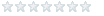
Registered
26/08/2003
Points
5
|
26th August, 2003 at 08:41:25 -
Yes, i know this isnt easy, but does some1 know where 2 get the server files?
n/a
|

Kris
Possibly Insane 
Registered
17/05/2002
Points
2017
|
26th August, 2003 at 09:35:26 -
What operating system are you on? All (or at least most) versions of Windows come with webhosting software. in 98/ME this is PWS (personal webserver) and in 2000/nt/xp this is IIS (internet information services). PWS should be on the windows CD. IIS is built in. you can access it from the control panel (in subcategory 'Administrative tools')
"Say you're hanging from a huge cliff at the top of mt. everest and a guy comes along and says he'll save you, and proceeds to throw religious pamphlets at you while simultaniously giving a sermon." - Dustin G
|

Nrg_x
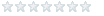
Registered
26/08/2003
Points
5
|
26th August, 2003 at 12:58:30 -
Ok thnx man 
n/a
|

Bzzt!

Registered
25/08/2003
Points
41
|
26th August, 2003 at 13:27:01 -
Note: PWS is not recommended to run on Windows Me, and does not come on the CD. However, I've been using it with no problems (I bought Windows 98 SE previously).
n/a
|

Klikmaster
Master of all things Klik
Registered
08/07/2002
Points
2599
   
|
26th August, 2003 at 15:51:24 -
Also, you can only do IIS on xp proffesional, not home edition 
n/a
|

Lazernaut

Registered
08/09/2002
Points
1103
    
|
26th August, 2003 at 17:30:05 -
I'm pretty sure a program called Omnihttp can do it...i think it's getable at omnicron.ca
n/a
|

Nrg_x
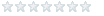
Registered
26/08/2003
Points
5
|
27th August, 2003 at 09:47:04 -
Thanx for all of your help!
I really appreciate it 
n/a
|

ShadowCaster
Possibly Insane 
Registered
02/01/2002
Points
2203
|
28th August, 2003 at 02:47:47 -
I would definately recommend using IIS if that is available to you. If not, you can download apache for free from www.apache.org -- but IIS first and formost.
You need to enable it before you can access it through Administrative Tools, as Kris said. To do this click Start -> Control Panel -> Add or Remove Programs -> Add/Remove Windows Components -> Internet Information Services (IIS)
 Mike Mike 
"Now I guess we're... 'Path-E-Tech Management'" -Dilbert
|
|
|
|
 Advertisement
Advertisement