|
Posted By
|
Message
|

troels
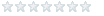
Registered
11/06/2003
Points
4
|
17th July, 2003 at 08:32:01 -
hi... i was wondering..
is there any way to resize a character in tgf??
i want to make the illusion of a guy walking from back to front (making smaller when he moves up, larger when down)
can this be done in any way??
thanks
troels.
n/a
|

Assault Andy
Administrator
I make other people create vaporware
Registered
29/07/2002
Points
5686
     
|
18th July, 2003 at 02:08:46 -
I'm not sure if TGF has active pictures, if it does you can just use the resize option there. Or you can do things the hard way, by making an animation for it.
-Andy
Creator of Faerie Solitaire:
http://www.create-games.com/download.asp?id=7792
Also creator of ZDay20 and Dungeon Dash.
http://www.Jigxor.com
http://twitter.com/JigxorAndy
|

MBK

Registered
07/06/2007
Points
1578

|
12th January, 2009 at 00:34:39 -
I know this is old and not supposed to bump old stuff but someone might find this handy.
There is a way to resize Animated Characters (not just still frame pictures) in TGF 1.
The problem is that you need to use AVI files to do so. Why is that a problem ?
Why? Well, because an AVI file has no support for transparencies. That means that it will be a solid block covering up backgrounds as you walk over them. AVI might be useful for a Dungeon Crawler style game, to "Shrink" your character in first person perspective.
(by increasing the size of the level AVI and re-positioning it so it looks right)
It would also mean instead of loading and initializing a ton of still pictures, you could just place everything you need for the map in the AVI file and tell it which frame to display based upon location on the mini map and alterable value and the direction you are facing in. What that means is that combining the old dungeon crawler still picture method with the AVI animation style, you could make it feel as if it's moving just like in DOOM, very smoothly cause it moves from one animation to the next. The advantage is mainly dealing with animations instead of still pictures. Why is that an advantage ? Well, because it would be easier to map and you get the neat little stationary effect of the dot on the mini map until you reach the next animation square. I'm sure there's a LOT of downsides to it as well, one being that if you made a 3D Viewer that senses 3d objects and displays them accordingly, it might be less time consuming to create the levels. But, I have no idea how to do that ... you would have to ask someone who knows his Math like PixelThief.
BTW, animation files known as FLC files can be used in TGF with the support of transparency (you can load them into active objects or load them directly). Note that if you use FLC's directly there are some advantages like easy manipulation of the animations frame by frame, but it's sort of a trade off, being that actives are easier to work with and you don't have to fiddle with transparency settings and you don't have to worry about the background being black before loading it into an active (you do need to do that if working directly with the FLC) ...
To work with FLC files you'll need to find a program known as JASC Animation Shop 3 or its equivalent.
They say that FLC files are outdated, but is there anything else that allows transparencies in an animation, and is there any other animation file that can be directly loaded into the ClickTeam Products so easily to use as a character ? .... well, maybe in the Developer version of MMF2 ?
but, certainly not in TGF 1 ... and I doubt MMF 1 ... maybe TGF 2 has something better ?
Anyway, back on topic, the only other way that I know of to change the size of a character in TGF 1 is to create a seperate active object with bigger version of the animation frames, clean them up so they look good, then destroy the small character and create the big version in its place. And if you want it to look nice you'd need to create a transitional animation to show the character growing to the size of the big character.
Oh, .. hmm .. for what troels wants to do you'd need several different size versions of the character, then switch between them based upon screen location or an alterable value or something. It could be done in several ways but none of them easily in TGF 1 as far as I know. One way is to use the FLC file as the character and make different size animations within the file, then display what frames are to be animated through based upon the y axis and the buttons pressed.
Click Me! http://www.create-games.com/project.asp?view=main&id=1444
http://www.mediafire.com/download.php?aoo1dnnlq5i
Blood of the Ancient One, Seen only as Shadow, Faster than Lightning, Fierce as the Greatest Dragon, Nearly Invisible, Floating in a Dream, Entered through the Demon Door, Destroyer of Evil in a Realm with a Red Sky Scarred, Who could I be ?
|
|
|
|
 Advertisement
Advertisement