|
Posted By
|
Message
|

Second
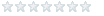
Registered
18/08/2013 13:03:17
Points
1
|
18th August, 2013 at 18/08/2013 13:08:41 -
Everytime i open a mfa (eg file, etc..) i get a warning that i don't have HWA Enabled ?
What's HWA ?
How to enable it.
Sometimes i got some bugs with effects like dynamic light/shadows, etc..
Thanks for helping me 
n/a
|

s-m-r
Slow-Motion Riot
Registered
04/06/2006
Points
1078

|
18th August, 2013 at 18/08/2013 14:36:02 -
HWA stands for "HardWare Acceleration." What this means is that your applications will use the computer's video card instead of RAM/computer memory to process graphics. Most of the time, this results in a much faster, smoother, and better-looking game. It also enables a lot of neat-o graphical effects with less slowdown on the machine running it.
HWA is enabled in the more recent builds of MMF2, though it's not in TGF2 or any older Clickteam products. If you have MMF2, make sure you have all the most recent updates. If you don't have it or if you're using TGF2 or something like that, you're out of luck.
Finally, to enable HWA on your projects, it's as simple as looking at the properties of your application. On the "Runtime Options" tab, look for the Display Mode option, and change it to "Direct3D 9" or something similar. I think as long as you select one of the Direct3D options, your application will run in HWA mode.
(Please, someone correct me if I'm wrong.)
n/a
|
|
|
|
 Advertisement
Advertisement