|
Posted By
|
Message
|

Rick Shaw

Registered
30/04/2008
Points
158
|
22nd February, 2013 at 22/02/2013 02:58:02 -
So, I run my game and everything looks fine. I quit my game and I'm dropped back in to MMF2- but instead of the run project (f9) button in my toolbar, I see the black "stop" square which means MMF2 thinks the game is still running, like I alt-tabbed out or something.
Clicking the stop button causes MMF2 to hang (presumably because it can't stop and already-stopped program) and while it thinks it's "running" I can't do much else to the code or game. This has really messed up my work flow and I have to force quit MMF everytime I try to run the game.
Anyone else have this problem?
n/a
|

Piqutchi

Registered
24/12/2012 15:51:13
Points
29
|
22nd February, 2013 at 22/02/2013 04:35:52 -
I think something like that happened to me once, but other than that I've had no problems of the sort.
n/a
|

UrbanMonk
BRING BACK MITCH
Registered
07/07/2008
Points
49768
         
   
|
22nd February, 2013 at 22/02/2013 16:51:26 -
I've had that problem before but only because I ran an infinite loop or similar.
Do you have the latest version of MMF?
n/a
|

Rick Shaw

Registered
30/04/2008
Points
158
|
22nd February, 2013 at 22/02/2013 22:49:28 -
Yep, I'm running 256.34 of MMF2 developer. I don't think it's an infinite loop / code issue because this project used to work fine... Plus it's successfully making it all the way to the "end application" event.
 Edited by Rick Shaw Edited by Rick Shaw
n/a
|

Rick Shaw

Registered
30/04/2008
Points
158
|
22nd February, 2013 at 22/02/2013 23:02:29 -
I have it narrowed down to the Direct X display mode. If I disable it, it quits fine. If I enable it, it hangs on quit.
n/a
|

Rick Shaw

Registered
30/04/2008
Points
158
|
22nd February, 2013 at 22/02/2013 23:29:51 -
I have narrowed my issue down further:
In the past, the advice was to force direct draw mode without vram by using /ddraw /novr command line options. I removed these and tried the other modes:
standard display: significant slowdown, otherwise displays and works fine, doesn't hang on quit.
directx : works as expected, hangs on quit
directx + vram: slows to a crawl, ~5 FPS. otherwise displays and works fine, hangs on quit.
Direct3d 8: doesn't display subapplication (game breaking), breaks "subtract" visual effect on critical object. doesn't hang on quit.
Direct3d 9: doesn't display subapplication (game breaking), breaks "subtract" visual effect on critical object. doesn't hang on quit. runs fast (very nice.)
I guess this is one for the devs. I'm posting over on the clickteam forums about it.
n/a
|
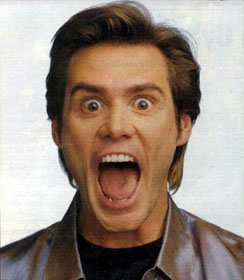
joelr_2000

Registered
22/02/2004
Points
687
|
26th February, 2013 at 26/02/2013 06:07:43 -
Had the issue, then upgraded to the latest mmf2, and no longer received the issue.
n/a
|

Rick Shaw

Registered
30/04/2008
Points
158
|
27th February, 2013 at 27/02/2013 04:15:54 -
This problem appeared after the last update...
In any case, I resolved it by moving to Direct3D 9. I didn't make the switch earlier because it broke many parts of my game the last time I tried it (hence why I was still using Direct X), but by now they've apparently ironed out the bugs.
n/a
|
|
|
|
 Advertisement
Advertisement