|
Posted By
|
Message
|
 
jason w.
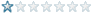
Registered
02/05/2012 12:25:08
Points
10
|
7th May, 2012 at 07/05/2012 19:30:12 -
I am super new so I have no idea what the capabilities of MMF are, but I feel like Im doing this the hard way.
Im making a game where you throw a shot glass at the bottles behind a bar. There are many bottles. All are different images.
I have each bottle set up as an active object which has collision coding, etc with it.
That means that I will have 30 bottles to code on each level.
I tried copying & pasting, but that made all of the bottles break on a single collision.
This would obviously get very time consuming as I create more levels.
i have read about game engines. I would think that I could create an action then apply it to any/all of the bottles using a variable or assigned value of some sort.
Please guide me....
thanks.
jason
n/a
|
 
nivram

Registered
20/07/2006
Points
171
|
7th May, 2012 at 07/05/2012 23:24:41 -
Hi.Use qualifiers.
Marv
458 MMF2 & CTF 2.5 examples and games
http://www.castles-of-britain.com/mmf2examples.htm
|
 
Chris Burrows
Registered
14/09/2002
Points
2396

|
8th May, 2012 at 08/05/2012 02:06:53 -
Yeah you can use qualifiers. Or, you can use multiple instances of the same one bottle object.
That's how I'd do it and have 30 less objects in your event editor.
You can store the 30 different bottle images as different directions (there are 32 directions) or as different animations, an object can have an "unlimited" amount of animations. Then you simply pick a random direction or animation to give the bottle a random image. If you want all no 2 bottles to have the same image, then it is a little bit trickier, but we can help you.
n/a
|
 
Chris Burrows
Registered
14/09/2002
Points
2396

|
8th May, 2012 at 08/05/2012 04:21:43 -
Here's how you do it:
http://www.whenthereisnoroominhellthedeadwalktheearth.com/MMF/RandomImage.mfa
n/a
|
 
jason w.
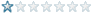
Registered
02/05/2012 12:25:08
Points
10
|
8th May, 2012 at 08/05/2012 21:25:49 -
Wow...Thats freakin genius.
Let me fool around with it to see if i can make that work
thanks
n/a
|
 
Chris Burrows
Registered
14/09/2002
Points
2396

|
9th May, 2012 at 09/05/2012 04:24:02 -
No problem. 
You mentioned before you a problem with all bottles being destroyed when you only destroy one of them. If that is still happening let me know and we'll sort it out.
n/a
|
 
jason w.
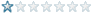
Registered
02/05/2012 12:25:08
Points
10
|
10th May, 2012 at 10/05/2012 16:31:36 -
So here's my dopey little game. My graphics suck. They are just place holders...If I can get the mechanics right then I have someone planning to make the graphics for me.
You can see that I have been playing with some kind of timer to make the bartender speed up over time.
One cool idea I have to make it more challenging is to have the user "get drunk".
The final animation for the player will look like you are taking a shot, then throwing at the bar. So I was thinking that after a set amount of shots the screen gets out of focus or wobbly. When it gets bad enough a health package will show up & you have to hit it to get back to normal.
What do you think? Could this be a fun game?
Here's the game: http://www.mediafire.com/?r4lnwcjsqxq1dsp
jason
n/a
|
 
Chris Burrows
Registered
14/09/2002
Points
2396

|
10th May, 2012 at 10/05/2012 22:47:57 -
Nice work!
Something I did notice, movement is controlled with the mouse but throwing shots is done with spacebar. Try either changing shoot to left click or change movement to the arrows. To keep the controls consistent. 
Try making him speed up, the more bottles you hit. Simply add:
Upon collision with Shot and Bartender - Set Speed of Bartender to Speed of Bartender + 5
Great start, keep it up!
n/a
|
 
jason w.
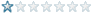
Registered
02/05/2012 12:25:08
Points
10
|
11th May, 2012 at 11/05/2012 13:52:11 -
Good idea on the bartender speeding up with each broken bottle. I like that better. I think its more complex then the way you mentioned to do it. I think Ill need to start with a variable set for the initial speed I want then have the variable increase the speed with each bottle. When I simply added a # to the bartenders speed it only lasted until the bottle was finished breaking then went back to normal.
What do you think about the possibility of making the whole screen do something like wobble or go out of focus? Is that even possible?
Jason
n/a
|
|
|
|
 Advertisement
Advertisement