|
Posted By
|
Message
|
 
Benny Lindberg
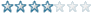
Registered
08/11/2010
Points
54
|
29th October, 2011 at 12:29:48 -
Hi! I'm curious, does anyone know how I would go about if I wanted to emulate the "grainy" sound of voice samples used in the sega genesis? I tried lowering sound quality, but it didn't do the trick.
n/a
|
 
Lobot
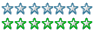
Registered
04/08/2010
Points
465
  
|
29th October, 2011 at 16:10:26 -
Ah, genesis speech sounds- awesome. My favorite is "Rise from your grave" from Altered Beast. I've found that the easiest way to emulate it is to use the standard windows sound recorder from the start menu accessories. Load the sample then do "increase speed" 3 or so times then "decrease speed" back to the original speed. This messes up the quality and you get genesis glory!
 Edited by Lobot Edited by Lobot
n/a
|
 
Phredreeke
Don't listen to this idiot
Registered
03/08/2002
Points
4504
  
|
29th October, 2011 at 18:09:00 -
Try reducing the sample rate and saving in ADPCM format (afterwards you'll have to convert back to linear PCM, because AFAIK MMF wont read anything else)
- Ok, you must admit that was the most creative cussing this site have ever seen -
Make some more box arts damnit!
http://create-games.com/forum_post.asp?id=285363
|
 
GamesterXIII

Registered
04/12/2008
Points
1110

|
1st December, 2011 at 01:22:39 -
Originally Posted by Lobot
Ah, genesis speech sounds- awesome. My favorite is "Rise from your grave" from Altered Beast. I've found that the easiest way to emulate it is to use the standard windows sound recorder from the start menu accessories. Load the sample then do "increase speed" 3 or so times then "decrease speed" back to the original speed. This messes up the quality and you get genesis glory!
Or just steal sounds from console games and call them your own.
n/a
|
 
DaVince
This fool just HAD to have a custom rating
Registered
04/09/2004
Points
7998
    
|
3rd December, 2011 at 20:22:18 -
As far as I know, lowering the sample rate to 8000 Hz and then back to 44100 Hz should give you a nice effect, as long as your audio program doesn't try "fixing" (interpolate etc.) the quality during conversion, and as long as lowering the sample rate doesn't mean it just slows down ALL sound. It really has to *convert* to 8000 Hz.
Old member (~2004-2007).
|
 
AndyUK
Mascot Maniac
Registered
01/08/2002
Points
14587
   
|
3rd December, 2011 at 20:33:16 -
Ripping them from an emulator gets you a better quality than the actual output from a Megadrive/Genesis. Finding rips directly from a dumped cart give you even better quality samples.
.
|
 
Morten Knudsen
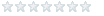
Registered
11/08/2013 14:05:45
Points
1
|
11th August, 2013 at 11/08/2013 14:12:10 -
It is an old thread, but still I thought I would chip in  The genesis used a yamaha sound chip with 6 channels. One of them could be used to play 8-bit samples with a sample rate of 22khz. Therefore I recommend you use a bitcrusher (fx. TALBitcrusher vst) on your vocal samples. Set the bitcrusher to 8bit with a sample rate like the genesis and you are rolling. Better late than never The genesis used a yamaha sound chip with 6 channels. One of them could be used to play 8-bit samples with a sample rate of 22khz. Therefore I recommend you use a bitcrusher (fx. TALBitcrusher vst) on your vocal samples. Set the bitcrusher to 8bit with a sample rate like the genesis and you are rolling. Better late than never 
n/a
|
|
|
|
 Advertisement
Advertisement