|
Posted By
|
Message
|
 
Benny Lindberg
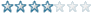
Registered
08/11/2010
Points
54
|
15th December, 2010 at 17:16:06 -
Hi there. I'm working on an animated background consisting of clouds that move at different speeds, with big clouds moving faster and small clouds slower. Is there a handy way to do this without making one big active object out of it?
n/a
|
 
Dogzer

Registered
07/02/2011
Points
1029
|
15th December, 2010 at 17:26:30 -
Sorry, there's no way to do that 
n/a
|
 
Jon Lambert
Administrator
Vaporware Master
Registered
19/12/2004
Points
8235
      
|
15th December, 2010 at 17:31:56 -
Originally Posted by DogzerSorry, there's no way to do that 
Fixed.
As per your question, if you are using MMF2, you can use layers. If you don't want the clouds to move when the camera doesn't scroll but you want the clouds that art farther away to scroll slower, then you can just change the x and y coefficients on those lower layers so that the objects on that layer move more slowly than those on higher layers. If you want them to move even if the camera isn't scrolling, then you can either use a bunch of active objects for each cloud on separate layers (so that their positions are still changed relative to the clouds on other layers) or use a set of larger active objects that represent all clouds on a layer.
Sandwich Time!Whoo!
JoyCheck & KeyCheck Widgets
For easy implementation of customizable joystick and keyboard controls.
http://www.create-games.com/download.asp?id=8364
|
 
AndyUK
Mascot Maniac
Registered
01/08/2002
Points
14587
   
|
15th December, 2010 at 17:50:01 -
http://www.create-games.com/forum_post.asp?id=280371&show=all#post_280417
That topic should help you.
.
|
 
Kai Proton

Registered
31/01/2005
Points
201

|
15th December, 2010 at 18:30:13 -
Thats Kool AndyUK,
Ive seen it done with the Layers and Variable coefficient on the X axis,
but that Ace with the Active Pictures,
Ive tried active pictures before, and Cant get to grips with them, I will be studing that example, once I got over my Block
----------------------
Time for a Sexy Party!
----------------------
|
 
AndyUK
Mascot Maniac
Registered
01/08/2002
Points
14587
   
|
15th December, 2010 at 20:11:53 -
I guess that example doesn't actually auto scroll the clouds. But you just need to tell the active picture object to always add 1 to the horizontal offset of the active picture object for auto scrolling.
Typing anything less than 1 doesn't seem to make it move at all though unless you add from a value stored elsewhere.
.
|
|
|
|
 Advertisement
Advertisement