|
Posted By
|
Message
|
 
Garb
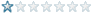
Registered
09/08/2010
Points
10
|
9th August, 2010 at 15:23:43 -
so, i have been trying to get music in the background of my game for a while now, put i cant figure out how to get music working, and lopping in the background- how do i do it?
also what formats (.mp3 .wav .mid etc...) can i use?
--------------
<br />
Meeply Team
<br />
-
<br />
Grapple Games
|
 
Jon C-B
I create vaporware
Registered
23/04/2008
Points
237
    
|
9th August, 2010 at 17:32:32 -
so you have music right? I would recomend ogg cuz i think its the smallest size. What you do is just something like this
Start of Fram -> play sample "name of song" 0 times
The 0 makes it loop
n/a
|
 
Garb
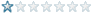
Registered
09/08/2010
Points
10
|
9th August, 2010 at 17:48:44 -
Nevermind- figured it out
 Edited by Garb Edited by Garb
--------------
<br />
Meeply Team
<br />
-
<br />
Grapple Games
|
 
Jon C-B
I create vaporware
Registered
23/04/2008
Points
237
    
|
9th August, 2010 at 17:54:56 -
oh do you not have any music?
n/a
|
 
Garb
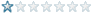
Registered
09/08/2010
Points
10
|
9th August, 2010 at 17:57:51 -
I cant hear it in-game?
--------------
<br />
Meeply Team
<br />
-
<br />
Grapple Games
|
 
Garb
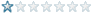
Registered
09/08/2010
Points
10
|
9th August, 2010 at 18:09:19 -
also, i want to hear it in all frames, not just one- then it stops.
--------------
<br />
Meeply Team
<br />
-
<br />
Grapple Games
|
 
Jon Lambert
Administrator
Vaporware Master
Registered
19/12/2004
Points
8235
      
|
9th August, 2010 at 19:31:11 -
In the application properties, in MMF2, under runtime, you'd have to check the box for "play sounds over frames" so that when you jump to a different frame, the music will continue to play.
Also remember that there are two different options, one for looping and one for not looping. You can put 0 to make it loop indefinitely.
Formats are .AIFF, .wav, .ogg, .mod, .it, and .midi
Sandwich Time!Whoo!
JoyCheck & KeyCheck Widgets
For easy implementation of customizable joystick and keyboard controls.
http://www.create-games.com/download.asp?id=8364
|
 
Jon C-B
I create vaporware
Registered
23/04/2008
Points
237
    
|
9th August, 2010 at 19:38:26 -
alright. So what you first need to do is open up the application properties on MMF or TGF or whatever your using. Then go to the runtime options and scroll until you see a check box that says play sounds over frames. Make sure that its checked. Then on the first frame of your game go to The event editor and do the condition Start of Frame. Then go to the boxes next to it and right click on the box under the speaker image. Then go over to music or sample depending on what type of file the music is and go over to play and loop music/sample. Then a box comes up. Click on the button that says browse and is next to from a file. Then go and find the music file you're using and select it. Then type in 0 in the expression editor. Then click ok. Once you run the game the music should play and loop when its finished.
n/a
|
 
Garb
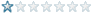
Registered
09/08/2010
Points
10
|
9th August, 2010 at 20:22:13 -
OK so i am having a problem, i am saving this ( http://8bc.org/music/PRESS+START/Glitch./) as a .mid (.midi) which is the file i want to use- i load it in, it lets me select it, but in the game i cant hear it? what is going on? i have gotten one song to work, it was also a .midi.
--------------
<br />
Meeply Team
<br />
-
<br />
Grapple Games
|
 
Garb
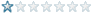
Registered
09/08/2010
Points
10
|
9th August, 2010 at 20:22:55 -
woops broken link, it is really this- http://8bc.org/music/PRESS+START/Glitch./
--------------
<br />
Meeply Team
<br />
-
<br />
Grapple Games
|
 
Jon C-B
I create vaporware
Registered
23/04/2008
Points
237
    
|
9th August, 2010 at 20:42:17 -
cool song. Ill just post an mfa showing what to do. But how do you download it? I cant find a way to download songs in through the quicktime thing
n/a
|
 
Jon Lambert
Administrator
Vaporware Master
Registered
19/12/2004
Points
8235
      
|
9th August, 2010 at 20:51:17 -
You right-click the download button and choose "Save link as..."
Sandwich Time!Whoo!
JoyCheck & KeyCheck Widgets
For easy implementation of customizable joystick and keyboard controls.
http://www.create-games.com/download.asp?id=8364
|
 
Garb
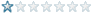
Registered
09/08/2010
Points
10
|
9th August, 2010 at 20:55:47 -
I downloaded saved it as .midi - but it wont play in game?
--------------
<br />
Meeply Team
<br />
-
<br />
Grapple Games
|
 
Jon C-B
I create vaporware
Registered
23/04/2008
Points
237
    
|
9th August, 2010 at 21:07:51 -
Well what i did was change the file name to .ogg which i dont that made it an ogg. I just put the mp3 of the song in audacity and exported it as an ogg. then just do what i did and it works fine
n/a
|
 
Garb
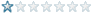
Registered
09/08/2010
Points
10
|
9th August, 2010 at 23:34:09 -
Thanks a bunch guys, got it working! Thanks for all of the help- i really appreciate it!
--------------
<br />
Meeply Team
<br />
-
<br />
Grapple Games
|
|
|
|
 Advertisement
Advertisement