|
Posted By
|
Message
|
![]()
tetsuya_shino
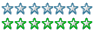
Registered
12/08/2004
Points
491
|
6th August, 2010 at 11:21:37 -
Greetings. I have a quick question. I have a much of cloned enemies, but when the hero punchs one, I want each one to play a different sound fx. In other words, if there are 5 male soldiers, and I already have 5 different 'taking damage' wavs, how do I code it so each clone plays a set sound fx only? Thanks
n/a
|

nim
Registered
17/05/2002
Points
7234
|
6th August, 2010 at 11:51:37 -
I recommend using an alterable value, or if you have none of those left, try using an alterable string and using Val() to get TGF to treat it like a value. Specifically, I mean setting Alterable Value A to 3 for enemy type 3, and so on. Then you can use a condition like
Active("Enemy")'s Alterable Value A = 3 ... Play gethit3.wav
//
|

Flava

Registered
30/07/2002
Points
684
    
|
6th August, 2010 at 13:03:00 -
Would it not be better to just have a random .wav play whenever you hit an enemy? Or do you specifically want to apply each .wav to specific enemies?
If you want it to be random..
+ Player hits enemy
- Set a counter to Random(5)
+ If Counter is equal to 0
- Play 0.wav
- Set counter to -1
+ If Counter is equal to 1
- Play 1.wav
- Set counter to -1
... and then for every other .wav up to 4.wav. Even better would be to just play the .wav based on value("Counter") + ".wav" but I'm not sure MMF2 can do that (maybe some sound extension can).
If you want to assign each sound to a specific enemy..
+ Start of frame
- Spread value 0 in Alterable A of enemy
+ Player hits enemy
+ If Alterable A = 0
- Play sound 0.wav
+ Player hits enemy
+ If Alterable A = 1
- Play sound 1.wav
... and so on
 Edited by Flava Edited by Flava
This is a signature. Have this one on me.
|

Flava

Registered
30/07/2002
Points
684
    
|
6th August, 2010 at 13:13:53 -
In fact I think MMF2 can play a sound file based on it's file location, so to tidy the above up just do:
Random Sound
+ Player hits enemy
- Play "/sound/gethit" + Random(5) + ".wav"
Specific Sound
+ Player hits enemy
- Play "/sound/gethit" + Alterable Value A("Enemy") + ".wav"
You can do this using the "Play sample file on a specific channel" action and clicking the "Expression" button to provide a file location.
Example File: http://www.create-games.com/uploads/flava/SoundsExample.zip
 Edited by Flava Edited by Flava
This is a signature. Have this one on me.
|

Flava

Registered
30/07/2002
Points
684
    
|
6th August, 2010 at 13:58:12 -
Though I've only just now realised you're using TGF.. 
This is a signature. Have this one on me.
|
![]()
tetsuya_shino
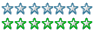
Registered
12/08/2004
Points
491
|
6th August, 2010 at 14:04:07 -
Thank you both! I'll try that now.
n/a
|
|
|
|
 Advertisement
Advertisement