|
Posted By
|
Message
|

JetpackLover

Registered
01/03/2007
Points
212
|
21st March, 2010 at 12:36:36 -
Just incase some people haven't seen Dines Bullet time engine or David N's custom movement here are the links
Dine's
http://www.clickteam.com/epicenter/ubbthreads.php?ubb=showflat&Main=13825&Number=110935#Post110935
David N's
http://www.clickteam.com/website/usa/img/uploads/tutorials/download/fastloop_plattutorial.zip
Anyway I finally took the plunge into learning how to make custom engines using David N's tutorial as a guide. And it's all well and good and uses fastloops and all the stuff but it's vastly different from how Dines coded his custom movement in his bullet time example. The first thing I noticed was that his doesn't use fast loops but on the other hand it does record X and Y movement using Alterable values something David N's custom movement does not have. I really want to use a slow down effect in my new game but the principles Dines goes over are a bit beyond me. I've looked over his example and thread multiple times and I'm starting to get it but the main factor is can it be ported over to another custom movement engine? That's what I can't wrap my head around.
Can anyone help me make sense of this problem?
http://www.invincibletime.com/
Devlog for HD MMF Game Omulus. Check it out because it's gonna be awesome. http://omulus.tumblr.com/
Follow me on the twitters https://twitter.com/JetpackLover
|

MechanicalPen
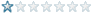
Registered
19/04/2009
Points
7
|
24th March, 2010 at 02:18:41 -
Your link to Dine's bullet time give me an access denied message, so I have no idea how he does it. But here's how I would do it; after you record X and Y movement (Which David N's tutorial does do, he just calls them "grav" and "horiz") multiply each by a global variable. The global variable represents a time constant, 1 is normal time, 0.5 is half time, etc. Then run the fast loops.
I don't know if I explained it clearly, but that's how I would do it.
n/a
|

JetpackLover

Registered
01/03/2007
Points
212
|
25th March, 2010 at 03:03:53 -
Thats the interesting thing about Dines engine
http://www.clickteam.com/epicenter/ubbthreads.php?ubb=download&Number=2902&filename=example%20-%20bullet%20time.mfa
He is using 2 variables X speed and Run Speed. Run Speed never gets altered and neither does X speed the way he does it is by using the absolute position of the object + the xspeed * (Time ratio) Heres the actual code. Those are just alterable values that take over the way x position and y position work. Seen here
http://www.youtube.com/watch?v=jVZR-iG4AEE
Set XPOS to XPOS( "GERONIMO BOUNDING BOX" )+X Speed( "GERONIMO BOUNDING BOX" )*Time Ratio( "Time Vars" )
I've watched the debugger window and no values are changed just the way the XPOS and YPOS moves and that's the brilliant part.
I have tried what you mentioned but it doesn't quite work the same, especially when acceleration and deceleration is involved. I'm still trying to wrap my head around horizontal movement i'm not even at vertical movement yet. I'm just trying to take it one step at a time.
However on the other hand slowing down animations is super easy by using * (Time ratio) So that's about all I understand 100% at the moment.
I'm currently trying to get a hold of Dines in order to pick his brain about it.
http://www.invincibletime.com/
Devlog for HD MMF Game Omulus. Check it out because it's gonna be awesome. http://omulus.tumblr.com/
Follow me on the twitters https://twitter.com/JetpackLover
|
|
|
|
 Advertisement
Advertisement