|
Posted By
|
Message
|

noahsummers
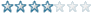
Registered
17/01/2010
Points
64
|
26th January, 2010 at 03:03:12 -
I'm trying to create a vertical parallax effect with a background element. The expression I want to use is fairly simple, and should work, I think, but I need to know what variable to use to get an object's coordinates relative to the whole frame (level), rather than just the visible portion.
Here's what I have at the moment (bonmobound being the bounding box object for the player character):
Always>> Set Y position to VirtualHeight-((VirtualHeight-Y( "bonmobound" ))/2)+60
Edit: Made a small amendment to the code.
The only problem, as far as I can tell, is that Y(" etc. ") only retreives the object's coordinates local to the view frame.
 Edited by noahsummers Edited by noahsummers
eight bit believer
|

UrbanMonk
BRING BACK MITCH
Registered
07/07/2008
Points
49768
         
   
|
26th January, 2010 at 03:07:35 -
Just use Y( "bonmobound" )
n/a
|

nim
Registered
17/05/2002
Points
7234
|
26th January, 2010 at 03:26:00 -
lol
//
|

noahsummers
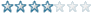
Registered
17/01/2010
Points
64
|
26th January, 2010 at 03:37:00 -
Crap, you're right. Wasn't thinking straight.... Now I got to find out what's really wrong with this. 
eight bit believer
|

UrbanMonk
BRING BACK MITCH
Registered
07/07/2008
Points
49768
         
   
|
26th January, 2010 at 04:01:12 -
Well now that you have the complex things down all you have left to learn is the easy stuff! 
n/a
|

noahsummers
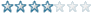
Registered
17/01/2010
Points
64
|
26th January, 2010 at 04:38:17 -
Haha, yeah, whenever I'm stumped with something programming-related, the solution always turns out to be embarrassingly simple... like so:
Always>> Set Y position to Frame Height-(Frame Height-Y( "bonmobound" ))/2-120
All I had to do was switch around the sign at the end of the expression. The + 60 bit was meant to bump the object upward slightly, but + is not equal to up on the MMF Y axis (the worst part of this mistake is that I didn't make it in the rest of the expression). 
Does anyone happen to know why the Y axis is flipped in WYSIWYG editors?
eight bit believer
|

Cecilectomy
noPE
Registered
19/03/2005
Points
305
         

|
26th January, 2010 at 10:43:18 -
its not. in computer graphics the y axis is inverted. doesnt matter if you use an editor or program it in a computer language. unless the abstraction layer you are using makes the distinction for you, its always inverted. x increases to the right, y increases down. the easiest way to think about the reasoning is to think about a book. you read from left to right, top to bottom. its more natural.
n/a
|

noahsummers
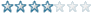
Registered
17/01/2010
Points
64
|
26th January, 2010 at 15:47:24 -
Ah, I see. Thanks for the info.
eight bit believer
|
|
|
|
 Advertisement
Advertisement