|
Posted By
|
Message
|

Va1entine
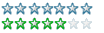
Registered
14/12/2003
Points
367
 
|
3rd January, 2010 at 20:54:58 -
Hi guys
I was just woundering how you close down a click game when it goes to full screen mode. example: I was playing a click game last week and i had no idea how to shut it down, so i pressed the windows button and right clicked the tab and shut it down that way but when i did this it made my screen resolution zoom right in it was a right ball ache to fix.
n/a
|

OMC
What a goofball
Registered
21/05/2007
Points
3516
      
|
3rd January, 2010 at 21:01:49 -
Alt + F4
|

Va1entine
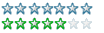
Registered
14/12/2003
Points
367
 
|
3rd January, 2010 at 21:09:01 -
You see, thats why your my favorite admin  Thank you as always Thank you as always 
n/a
|

OMC
What a goofball
Registered
21/05/2007
Points
3516
      
|
3rd January, 2010 at 21:12:12 -
It's not exactly exclusive knowledge, but you're welcome!
|

Va1entine
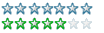
Registered
14/12/2003
Points
367
 
|
3rd January, 2010 at 21:48:53 -
I pressed Fn and F4 insted of alt & F4 the screen zoomed right in and wouldn't go back to normal thank god for system restore!!!!!!!!!!!!!!!!!!!!
n/a
|

OMC
What a goofball
Registered
21/05/2007
Points
3516
      
|
3rd January, 2010 at 21:53:16 -
Whoops! Fn + F4 would put my computer in standby.  Is there not another combination that would make it zoom back out? Perhaps Fn + F5? For future reference, you know. Is there not another combination that would make it zoom back out? Perhaps Fn + F5? For future reference, you know. 
|

Va1entine
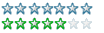
Registered
14/12/2003
Points
367
 
|
3rd January, 2010 at 22:03:16 -
My girl friend was funny she said your computers gone to retard mode!
n/a
|

UrbanMonk
BRING BACK MITCH
Registered
07/07/2008
Points
49667
         
   
|
3rd January, 2010 at 22:17:29 -
You could always just right click on the desktop and change the resolution back. 
n/a
|

Va1entine
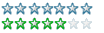
Registered
14/12/2003
Points
367
 
|
3rd January, 2010 at 23:42:55 -
Nope wouldn't work because my screen was so far zoomed in on retard mode, was you even listering lol 
It wasn't so much of a problem getting onto the screen resolution page but there was no way of scrolling the page down to change the screen resolution back to normal. Although nice tip though i didn't know you could short cut to personalize page that way.
 Edited by Va1entine Edited by Va1entine
n/a
|

Jon Lambert
Administrator
Vaporware Master
Registered
19/12/2004
Points
8235
      
|
4th January, 2010 at 00:27:09 -
You could have just pressed tab over and over until you got to the options you needed, manipulate them with the arrow keys, then tab to the Apply button and press the Spacebar to push it.
Sandwich Time!Whoo!
JoyCheck & KeyCheck Widgets
For easy implementation of customizable joystick and keyboard controls.
http://www.create-games.com/download.asp?id=8364
|

Va1entine
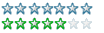
Registered
14/12/2003
Points
367
 
|
4th January, 2010 at 00:41:26 -
The page screen doesn't follow where your tabbing to unfortunately.
n/a
|
|
|
|
 Advertisement
Advertisement