|
Posted By
|
Message
|

aphant

Registered
18/05/2008
Points
1242
|
26th September, 2009 at 15:25:44 -
Find("source string","string",????)
Where ???? is:
"MMF DOESN'T KNOW WTF IT WANTS FOR AN ALPHANUMERIC EXPRESSION."
I'm trying to see if "string" can be found in "source string" without the use of an extension. The special object has a string function called "Find string in string", which SOUNDS like it's what I want. Problem is that it refuses to work. Help with this would be much appreciated.
|

OMC
What a goofball
Registered
21/05/2007
Points
3519
      
|
26th September, 2009 at 15:49:51 -
If I remember right it wants a 1 there. Could be a 0. Not sure. O_o
|

aphant

Registered
18/05/2008
Points
1242
|
26th September, 2009 at 15:57:08 -
I tried all integers from -10 to 10, no dice.
|

Sketchy
Cornwall UK
Registered
06/11/2004
Points
2072
   
|
26th September, 2009 at 16:07:31 -
"Find String in String returns the 0-based index of a sub-string in the string. Parameters = string to look into, sub-string to look for and index of the first character to start the search from. Returns -1 if the sub-string is not found in the string."
So yes, the third value should be a "0".
What *exactly* are you trying to do?
n/a
|

nim
Registered
17/05/2002
Points
7234
|
26th September, 2009 at 16:16:11 -
This has always been flakey for me too. I think you need to loop through each character in the string you're evaluating as a starting point for the search (stupid, I know)
//
|

MrMcFlurry
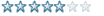
Registered
03/08/2009
Points
89

|
26th September, 2009 at 16:49:55 -
No, it's simply that the item returns a number, basically,if you set a counter to
Find("source string","string",0)
index:01234567...
The counter will be set to 7
If there is no occurrence of the word, it returns -1. so if result >=0, it's there, else, it isn't.
 Edited by MrMcFlurry Edited by MrMcFlurry
n/a
|

Sketchy
Cornwall UK
Registered
06/11/2004
Points
2072
   
|
26th September, 2009 at 16:53:33 -
Correct. There's no need for fastlooping or anything like that.
n/a
|

MrMcFlurry
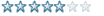
Registered
03/08/2009
Points
89

|
26th September, 2009 at 17:05:15 -
here, took 5 mins to knock up an example of how it works
http://www.mediafire.com/download.php?ki0nm1n3d33
n/a
|

aphant

Registered
18/05/2008
Points
1242
|
26th September, 2009 at 17:44:50 -
If the third value is supposed to be a 0, then I do not see why there is any reason to have you give a value. Regardless, when I tried 0 it kept giving the error, "Please enter alphanumeric blah blah" in the expression editor.
Now I can replicate the string parse object and create delimited text! Woot, thanks everyone for the assistance.
|

Sketchy
Cornwall UK
Registered
06/11/2004
Points
2072
   
|
26th September, 2009 at 18:04:44 -
Originally Posted by Adam Phant
If the third value is supposed to be a 0, then I do not see why there is any reason to have you give a value.
It's incase the substring occurs more than once in the main string.
You set it to "0" to find the first occurence,
Then set it to the value returned +1, to find the next occurence,
Then repeat until "-1" is returned, meaning there are no more occurences.
Just using the String Parser extension is probably easier though...
n/a
|

MrMcFlurry
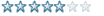
Registered
03/08/2009
Points
89

|
27th September, 2009 at 00:18:35 -
well i have a pretty straightforward example uploaded there a couple posts back, please ask if you have any questions.
Find("source string","string",0)
that will work, but remember, the result will be a number. you can set a counter to it's result, but not a string, for example, as a string will expect text. In the example I upload, I'm setting a counter object to
Find(contents of editbox1, contents of editbox2, 0)
searching for contents of editbox2, inside editbox1 from the first letter in the source.
to expand on what sketch said about multiple strings, say your source string is:
"This string is a string with many strings in it."
and the search is "string"
string occurs at 5 letters, 17 letters and 34 letters in.
now keeping in mind, the 3rd variable is how many characters into the source to start the search form, 0 being the start of the string
running with 'Find(source, search ,0)' will return the number 5, the beginning of the first string.
if you then search for 6 (location of first string+1) : 'Find(source, search ,6)' will return 17
if you then search for 18 (location of second string+1) : 'Find(source, search ,18 )' will return 34
so using a loop like this, you can find every instance of the search in a string.
Edit:
A simple pseudo code would be:
*Compare two general values: Find("source string", "string",0) 'is greater or equal to' 0
- do actions
This will 'do actions' if "string" exists in "source string"
 Edited by MrMcFlurry Edited by MrMcFlurry
n/a
|
|
|
|
 Advertisement
Advertisement