|
Posted By
|
Message
|

erghhhhx

Registered
15/11/2007
Points
311

|
6th September, 2009 at 21:17:52 -
So, I'm making an editor for a game. Everything works like a dream, except that the "renderer" suddenly stops at a specific position. I can't figure out a resonable explaination.
Anyone seen this before? 
n/a
|

MrMcFlurry
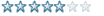
Registered
03/08/2009
Points
89

|
6th September, 2009 at 21:49:53 -
a little more information? screenshots?
are you pasting into background instead of pasting as a backdrop?
do you have 'destroy object if too far from playfield' on?
do you have the level object limit on too low?

n/a
|

Klikmaster
Master of all things Klik
Registered
08/07/2002
Points
2599
   
|
6th September, 2009 at 22:41:31 -
Yeah, check what MrMcFlurry said, as I was thinking that his second point 'destroy object if too far from playfield' may be the problem 
n/a
|

Sketchy
Cornwall UK
Registered
06/11/2004
Points
2072
   
|
6th September, 2009 at 22:59:13 -
...or maybe you're using fastloops and it doesn't repeat the loop enough times?
Like MrMcFlurry says, there are lots of possible reasons for it to not work right...
n/a
|

erghhhhx

Registered
15/11/2007
Points
311

|
6th September, 2009 at 23:14:27 -
Thx for help everyone! 
"are you pasting into background instead of pasting as a backdrop?
do you have 'destroy object if too far from playfield' on?
do you have the level object limit on too low?"
Nope, none of this is a problem. The "renderer" stops at the same position regardless of how many tiles I've placed. (Even if I placed none).
And I'm not using fastloops, I just set teh framerate to 1000, tell the renderer to move x+8 after creating the tile and set the renderer to y+8 and x0 when it reaches an object to tha right.
It's weird, cuz even if all conditions are "filled(?)", the renderer won't move. It could possibly have something to do with the array, since it's on one specific position that stops it...
This is the kinda' things that makes me start new projects... 
n/a
|

Sketchy
Cornwall UK
Registered
06/11/2004
Points
2072
   
|
7th September, 2009 at 00:41:29 -
I think it's going to be pretty hard to diagnose without us being able to see your code.
You could always send or post a link to the source file.
Or, make a simple demo of the part that doesn't work, if you don't want people seeing your actual game.
n/a
|

AndyUK
Mascot Maniac
Registered
01/08/2002
Points
14587
   
|
7th September, 2009 at 01:58:25 -
I was going to suggest you raise the frame's object limit. But if it actually stops as opposed to completing the 'render' but leaving blank spaces, well its a tough one to answer if we don't know more about how your editor works.
.
|

nim
Registered
17/05/2002
Points
7234
|
7th September, 2009 at 08:38:58 -
If there are counters involved anywhere in the process make sure their max values are set to lots of nines. That's all I can think of.
//
|

Don Luciano
Heavy combat pancake
Registered
25/10/2006
Points
380

|
7th September, 2009 at 09:17:22 -
where does it stops? If it stops at the end of the frame, and very close to the begining of the non frame, but still virtual frame and you are using conditions like overlaping a backdrop... that could be your problem.
Code me a sausage!
|

erghhhhx

Registered
15/11/2007
Points
311

|
8th September, 2009 at 00:17:38 -
No counters involved.
Always => Renderzor set animation to currentValue of Array
Renderzor animation 14(...)is playing;
*Create niceTile @ Renderzor
*Set Renderzors x-Pos to rend.x+8...
Does it make any sense?
http://a.imagehost.org/0882/00AMAGADWORKs.png
n/a
|

Jon Lambert
Administrator
Vaporware Master
Registered
19/12/2004
Points
8235
      
|
8th September, 2009 at 00:52:09 -
Are you sure the array doesn't just end there? How are you even detecting the end of the array? Or assigning a value that tells it what point in the array it is at? That might be where your problem lies... :|
Sandwich Time!Whoo!
JoyCheck & KeyCheck Widgets
For easy implementation of customizable joystick and keyboard controls.
http://www.create-games.com/download.asp?id=8364
|

Don Luciano
Heavy combat pancake
Registered
25/10/2006
Points
380

|
8th September, 2009 at 11:45:47 -
Yeah i prefer using two loops, one for x until end, and other just for starting x again on +1 y. When making those kind of stuff.
Code me a sausage!
|

aphant

Registered
18/05/2008
Points
1242
|
8th September, 2009 at 14:57:36 -
Always => Renderzor set animation to currentValue of Array
That is probably the code that is making it break. It gets to 4,5 in the array, the 32nd cell and stops. Does your "render" object only have 32 animations? What is the value of that cell? You may have to add code that resets the animation 0 every 32 cells.
|

Pixelthief
Dedicated klik scientist
Registered
02/01/2002
Points
3419
       
|
8th September, 2009 at 16:20:47 -
Its most likely what AndyUK mentioned; raise the frame's active object limit.
Backdrops are also limited to this number, which isn't an obvious tidbit. Hence, after creating X number of backdrop objects, it would cap out and stop making new ones. You need to raise this to whatever arbitrarily high number you want to change it (theres no drawbacks besides the fact the game could slow down if too many objects are onscreen, which is something you should control while designing it anyway)
Gridquest V2.00 is out!!
http://www.create-games.com/download.asp?id=7456
|

erghhhhx

Registered
15/11/2007
Points
311

|
8th September, 2009 at 16:23:43 -
"That is probably the code that is making it break. It gets to 4,5 in the array, the 32nd cell and stops. Does your "render" object only have 32 animations? What is the value of that cell? You may have to add code that resets the animation 0 every 32 cells."
It's reading the VALUE of current position, not the position itself.
The value in each cell represents a tile, f.e:
1=Solid Block
2=Water
3=Icecream
..and so on..
Anyway, thanks everyone for trying to help. But I might have to give you some more info..?
n/a
|
|
|
|
 Advertisement
Advertisement