|
Posted By
|
Message
|

Devernath
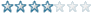
Registered
04/12/2004
Points
54

|
2nd May, 2009 at 07:38:43 -
Ok, I have two *relatively* simple problems....
One, Menu placement. In this 4 direction scrollng game, I want a menu to always appear in the top right.
I can't just unclick follow the playfield because the character can appear anywhere in the world map at the start, and if the menu item is in the top left and the character spawns bottom right, its not visible.
I can't just make it an "Always set positiong to postiion of player" because it begins to disappear when the player reaches the window's edge.
I COULD make a boundary to prevent that, but it cuts up ALOT of level space.
Basically, I need a way that the menu is always visible in the player no matter where he spawns or what position he's in.
Secondly, Grass. When my character walks through tall grass, I want his body covered only up to his neck. With simple "bring to front" the grass on top covers him entirely.
I'm a noob, and I'm sorry for that  . .
n/a
|

nim
Registered
17/05/2002
Points
7234
|
2nd May, 2009 at 09:01:54 -
Menu - use the expression
Always
-- Set X coordinateof "Menu" to X Right Frame - 60
-- Set Y coordinateof "Menu" to Y Top Frame - 10
(change 60 and 10 to whatever is needed)
Grass - If you're using MMF2 or TGF2 you can put it on a layer above the player sprite. If you're not using MMF2/TGF2 then you can use the Active System Box or simply a whole lot of actives (not really recommended, though.)
//
|

-MacAdaM-
Megaman Fosho
Registered
12/02/2008
Points
560
|
2nd May, 2009 at 13:17:05 -
For grass a really simple (and kind of cheesy way) to do it is to draw a animation of him(her?) to be covered by grass, and when he(she?) is overlapping the grassm just play the animation.
This would be for a quick fix though, but it you actually want it to look nice, i would go with what Nim said.
About the menu, Nim also has it right on the dot.
It is exactly what I would say 
Your just jealous that you're not as awesome as me.
(And my megaman avatar  ) )
|

Klikmaster
Master of all things Klik
Registered
08/07/2002
Points
2599
   
|
2nd May, 2009 at 13:31:59 -
What Nim suggested would cover him entirely. To get the effect you want with grass going up to the guy's neck; create grass actives that are neck-heigh and then put them everywhere and use the layer object to always layer the objects by their y position. 
n/a
|

Mark McCauley

Registered
18/02/2009
Points
291
 
|
2nd May, 2009 at 14:26:55 -
or another way using only one object active(grass sprite in front of character)
if active object(character) is in zone(s)x1,y1,x2,y2 then
set xpos(grass) to ( ( X( "character" ) / 10 ) * 10 ) + 10
set ypos(grass) to n
A Rudimentary Example , may need tweaking but i just tested it out and its workable,
http://www.reddwarf.co.uk/forum/messages.cfm?threadid=44227736-C46F-AC56-02EBA05285818C14
|

Devernath
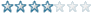
Registered
04/12/2004
Points
54

|
2nd May, 2009 at 21:50:07 -
With the grass, I could easily create an active sprite of the grass and have it always in front of the character, only made visible when he is in the grass backdrop.
But then it looks like an extra grass is being created as he steps in, but w/e, a minor aesthetic thing.
The menu position works fine, however, I encountered another problem.
I want Z to open the menu, and close it.
So i try
Start of level make menu invisible
If Z + Menu invisible, make menu visible
If Z + Menu visible, make menu invisible.
But, this seems to make it both happen at the same time (it ends up with one or the other, and i hold Z it flashes). So I try
Menu visible, set A to 1
Menu invisible, set A to 2
If A is 2 + Z, set A to 1 and menu visible
If A is 1 + Z, set A to 2 and menu invisible.
But the same result happens. What do I do?
How can I change this?
n/a
|

UrbanMonk
BRING BACK MITCH
Registered
07/07/2008
Points
49667
         
   
|
2nd May, 2009 at 22:19:16 -
"Z" pressed-
-Toggle Flag
If Flag is on set menu visible
If Flag is off set menu Invisible
done
n/a
|

Devernath
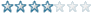
Registered
04/12/2004
Points
54

|
2nd May, 2009 at 22:27:23 -
Heh, that works.  Thanks, i didn't know what "toggle" meant. Thanks, i didn't know what "toggle" meant.
n/a
|

UrbanMonk
BRING BACK MITCH
Registered
07/07/2008
Points
49667
         
   
|
2nd May, 2009 at 23:31:51 -
glad I could help 
n/a
|
|
|
|
 Advertisement
Advertisement