|
Posted By
|
Message
|

Mingy Jongo
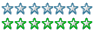
Registered
20/01/2004
Points
469
|
24th January, 2005 at 21:40:31 -
Like I want to make it so that if you get to a certain level, it saves and I could load it by pressing a key at my title screen.
n/a
|

Silveraura
God's God
Registered
08/08/2002
Points
6747
         

|
24th January, 2005 at 21:46:05 -
Well in TGF, you can use the INI+ object, but in MMF you want to either use INI, Array Object, or Save Object, those are the only ones I know of, but to keep it short I'll help you with the INI+ sence your using TGF.
Basicly its as simple as placing the INI+ object in, naming the file you want the .INI to save as, then setting the values & strings to what you want them to be. Then to load them, you simple set the values of counters or edit boxes to the values & strings of the INI your loading, & read them from there. Most of this is done on the titlescreen if you want to have loading levels, & saving is normally done in a level, when you reach or beat a level, & you get the point.
Hope this helped. 
http://www.facebook.com/truediamondgame
|

Radix
hot for teacher
Registered
01/10/2003
Points
3139
     
|
25th January, 2005 at 03:07:28 -
Some articles that might help:
http://create-games.com/article.asp?id=43
http://create-games.com/article.asp?id=188
http://create-games.com/article.asp?id=259
http://create-games.com/article.asp?id=260
http://create-games.com/article.asp?id=261
n/a
|

DaVince
This fool just HAD to have a custom rating
Registered
04/09/2004
Points
7998
    
|
25th January, 2005 at 03:18:19 -
Simple (using INI object):
Saving
Start of level : [set item to level, set item value to Frame,] [set item to score, set item value to score value,] [set item to lives, set value to number of lives,] and save some values you need, too.
Loading
In the main screen:
When choosing 'load': Set a Global value to 1, set item to level, jump to Frame [value of item level].
In the level:
When Global value is 1: Set to 0, set and load items.
Old member (~2004-2007).
|

Mingy Jongo
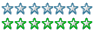
Registered
20/01/2004
Points
469
|
25th January, 2005 at 06:53:22 -
Thanks
n/a
|
|
|
|
 Advertisement
Advertisement